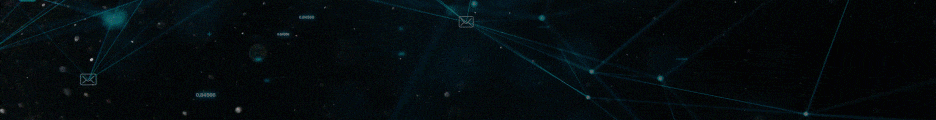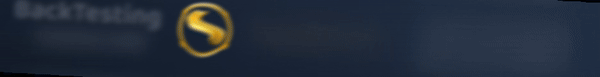-
What sports and bets are supported?
Supported sports:
football, hockey, tennis, basketball, volleyball, handball, badminton, table tennis, cybersport, futzal, baseball, floorball, rugby
Supported types of bets:
- Victory in the match (main time) - all sports
- Time win/half - football, basketball
- Winning set - tennis, volleyball, hockey, basketball
- Game win - tennis
- Total for match - all sports
- Total on time (half) - football, basketball
- Total for set/period - tennis, volleyball, hockey, basketball
- Match odds - all sports
- Time odds (half) - football, basketball
- Set/period - tennis, volleyball, hockey, basketball
- Individual total for match - all sports
- Individual time totals - football, hockey
- Individual toals to set - tennis, volleyball, hockey, basketball
- Both score yes/no (match) - football, hockey
- Both score yes/no (time/half) - football, basketball
- Both score yes/no (set/periol) - hockey
- Team score yes/no (match) - football, hockey
- The team will score yes/no (time/half) - football, basketball
- Team will score yes/no (set/periol) - hockey -
How do I use the BetMAX extension?
After installing the extension, all you need to do is make bets as usual and watch our embedded footnote with the coefficients display in your office's basket.
to view more detailed information about coefficients from other bookmakers, click on the arrow on the right and you will see an additional window with a full list of coefficients.
When you click on the icon in the browser, you will see personal settings for the extension. -
Extension installed but not displayed on any BC site.
Make sure that the BetMAX extension is included in your browser add-ons. Otherwise, do one of the following:
1. Go to the list of your extensions and try to reboot our BetMAX supplement.
2. If reboot failed, remove BetMAX completely and install it again. -
How do I add my bookie?
Find in the extension settings the link «offer BC» and fill in the short form in which the name and reference of the desired BC should be indicated. Within one month your application to add BC will be considered.
-
I don’t have an extension. What to do?
Make sure that the BetMAX extension is included in your browser add-ons. Otherwise, do one of the following:
1. Go to the list of your extensions and try rebooting our BetMAX plugin.
2. If reboot failed, remove BetMAX completely and install it again.
If the BetMAX extension is installed and these two points do not help you, please write us back. -
Do I need to register with all BC?
No, that’s not necessary.
-
Can I install the extension in another browser?
For the time being, the BetMAX extension only supports installation in four browsers: Google Chrome, Chromium, Yandex and Opera.
-
No coefficients from other BC's are displayed.
Check your personal BetMAX extension settings and make sure the offices you need are enabled. Otherwise, reboot the extension in the Options → Additional tools→ Extensions or restart browser.
The proposed coefficients from other BC's differ from the real ones. This is rarely possible, or the office you use offers the best coefficient at the moment. -
The offered coefficients from other BC differ from the real ones.
This is possible in rare cases, or the betting company you use offers the best odds at the moment.
-
How do I save my filter settings?
After first installing the BetMAX extension, your personal settings are saved even if you close your browser, reboot your PC or upgrade your browser to a newer version.
Reset the settings only when you completely remove the BetMAX extension. -
How do I add a BC mirror?
In the personal settings to the right of the name of the office you need click on the drop-down menu. In this menu, select «Select Mirror» and add the office mirror link.
-
Will other BC's be added?
Yes. We are always adding new office and consider your suggestions what kind of office you want to connect.
to add your own BC, find the link «offer BC» in the extension settings and fill out a short form where you will need to specify the name and link of the desired BC. Within one month, your application will be reviewed and the new BC will be automatically added to the list of supported offices. -
Why are there no other BC?
New offices appear over time. Watch for updates.
to add your own BC, find the link «offer BC» in the extension settings and fill out a short form where you will need to specify the name and link of the desired BC. Within one month, your application will be reviewed and the new BC will be automatically added to the list of supported offices. -
Error «not found on other databases»
Most likely, the event you selected has already ended or will end in the next couple of minutes.
Check your BetMAX extension settings and make sure that the offices you need are enabled.
Otherwise, the system did not find the event you selected on other offices. -
Error «bid type not supported»
You have selected an unsupported bid type. Supported types of bets:
- Victory in the match (main time) - all sports
- Time win/half - football, basketball
- Winning set - tennis, volleyball, hockey, basketball
- Game win - tennis
- Total for match - all sports
- Total on time (half) - football, basketball
- Total for set/period - tennis, volleyball, hockey, basketball
- Match odds - all sports
- Time odds (half) - football, basketball
- Set/period - tennis, volleyball, hockey, basketball
- Individual total for match - all sports
- Individual time totals - football, hockey
- Individual toals to set - tennis, volleyball, hockey, basketball
- Both score yes/no (match) - football, hockey
- Both score yes/no (time/half) - football, basketball
- Both score yes/no (set/periol) - hockey
- Team score yes/no (match) - football, hockey
- The team will score yes/no (time/half) - football, basketball
- Team will score yes/no (set/periol) - hockey -
How do I delete an extension?
Go to your browser settings → Additional tools → Extensions. Find the BetMAX extension and click «Delete»
-
What should I do if I don't have the BC I need?
Find the link "offer BC" in the extension settings and fill out a short form where you will need to specify the name and link of the desired BC. Within one month, your application will be reviewed and the new BC will be automatically added to the list of supported offices.