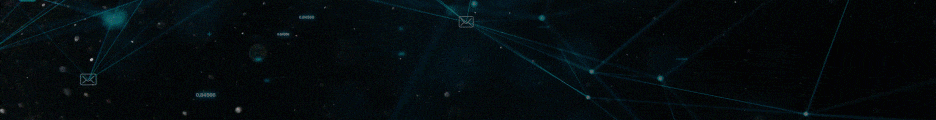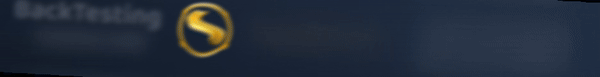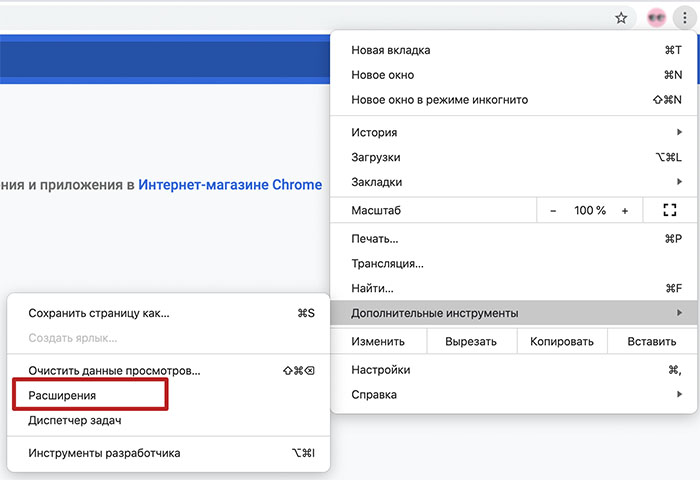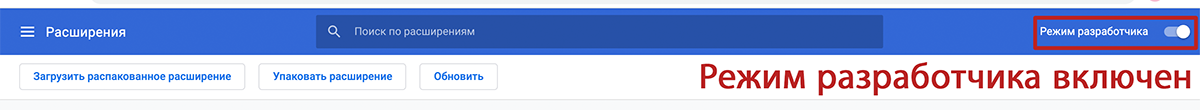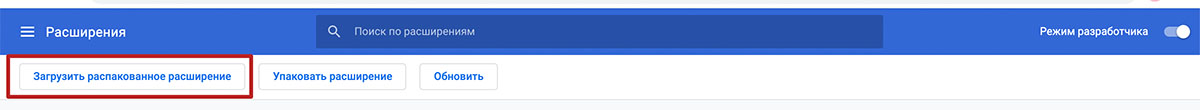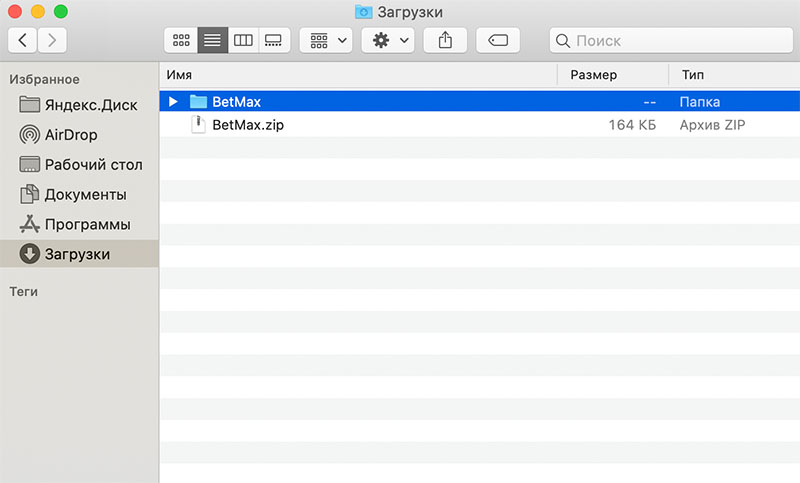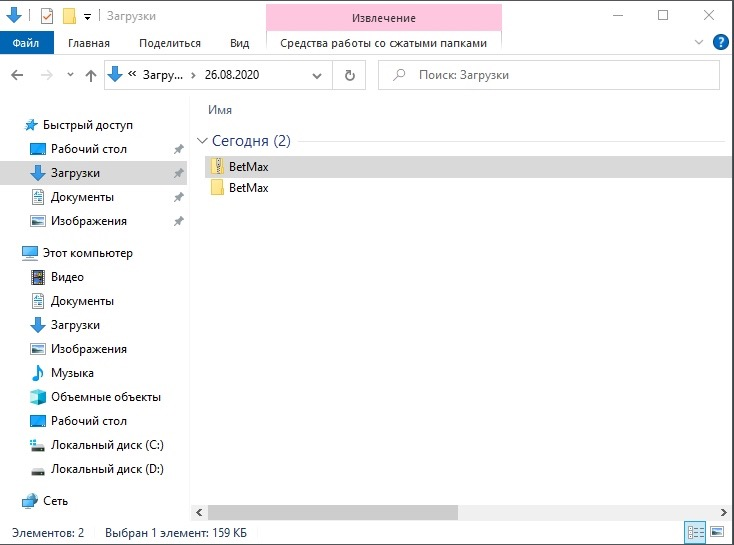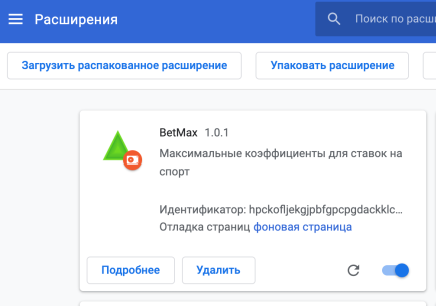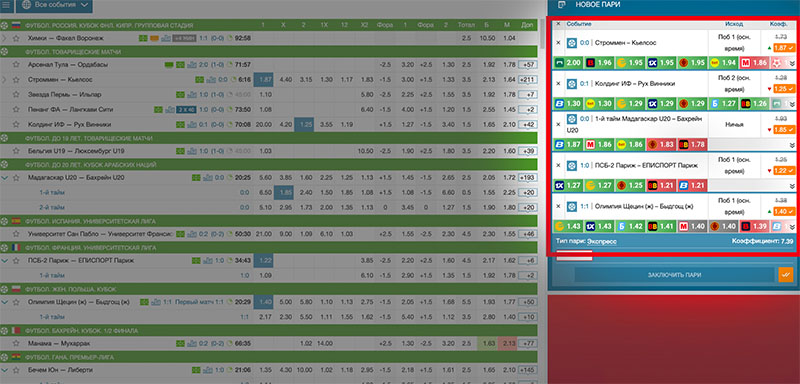Download and unpack the archive
Open section increase
Open a new tab in your browser, copy browser://extensions and insert it into the address bar.
Either in Google Chrome go to Settings → Additional Tools → Extensions
Set the unpacked extension
Click «Download Unpacked Extension» button. Find the unpacked folder on your computer from the previously downloaded BetMax.zip archive and select it